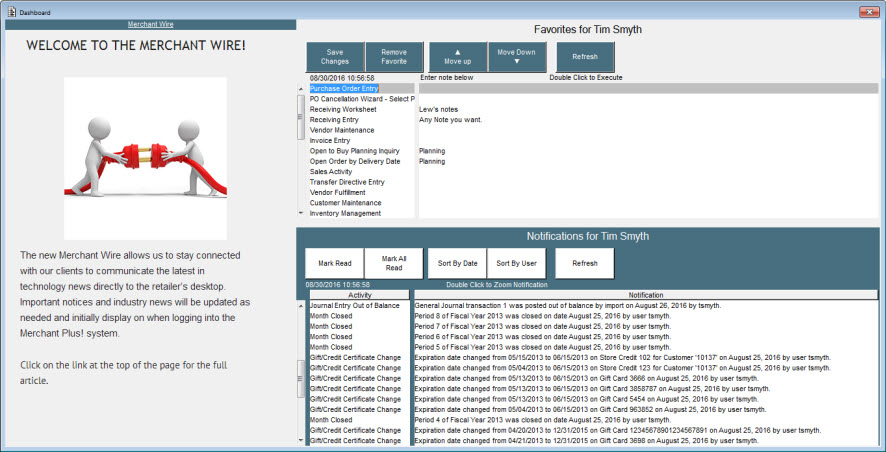Often we learn of important new technology changes, security alerts and other updates that directly affect our clients. Yet we find it difficult to effectively communicate important news to our clients.
We are happy to announce a new way to quickly communicate important technology news and information to our client base. When first logging into the back office software a new information dashboard is displayed. Among other things, we can use it to communicate critical information to our clients on a daily basis if needed. This dashboard represents a sneak peak at the direction of our next release and our move toward mobile computing.
Merchant Wire is just one part of the new Dashboard released in version 5.2. While just a first step in our plans, it provides a single screen for various elements or panels. Currently the dashboard panels include Notifications, Favorites and the Merchant Wire.
Merchant Wire – Merchant Wire will allow us to instantly communicate important news about the system, support issues, technical issues and the constantly changing security threats and their prevention. A link to our website allows for more detailed explanations and blog posts as needed.
Favorites – Favorites provide each user quick access to a list of their most commonly used programs. Favorites have been moved to the Dashboard and include the ability to add and maintain notes or an explanation of the program beings used. For example, monthly processes could be numbered. In addition, the new panel allows each user to organize the display sequence of their favorites.
Notifications – Unread notifications have also been added to the dash board for convenience. Notifications are generated for each user notifying them of an important system event or exception. These notifications can also be forwarded to other users or managers and represent an important management and security tool. “My Notifications” can still be used to filter and review all notifications, including those that have been read.
The dashboard is displayed when the user first logs on but it can also be opened from the menu: